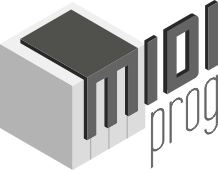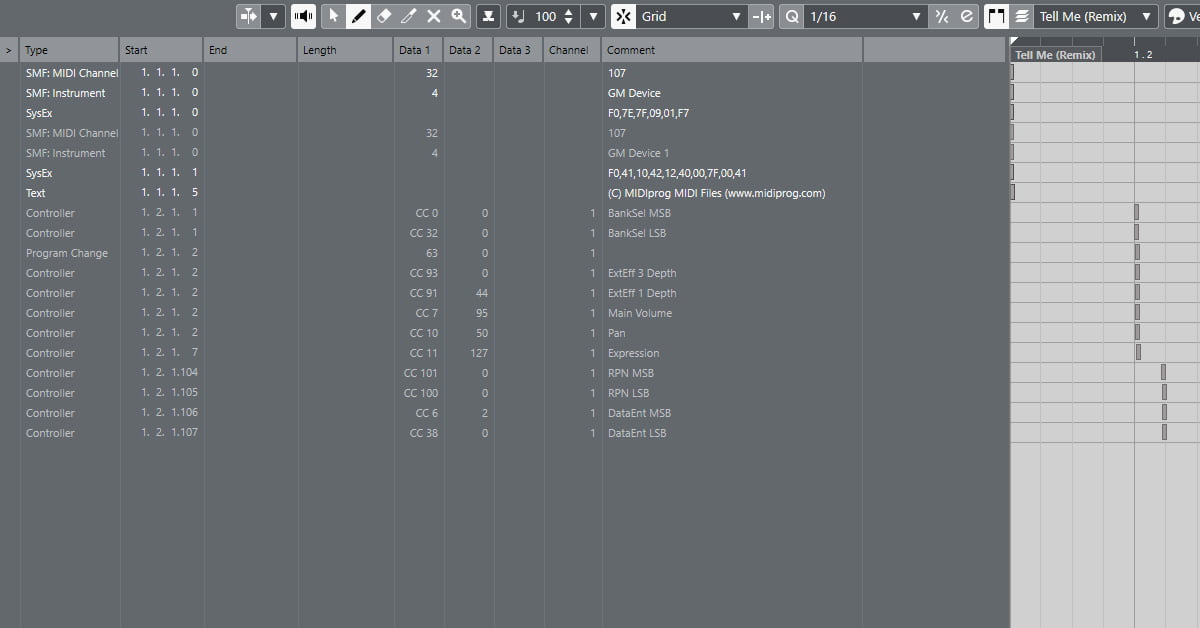| SMF:Key Signature | Sets the key of the song. For details on how you can interpret this message, please check this guide. |
| Sysex Message F0 7E 7F 09 01 F7 | Turns the General MIDI System ON. |
| Sysex Message F0 41 10 42 12 40 00 7F 00 41 F7 | GS Reset message. Sets GS devices to the proper state for MIDI playback. |
| CC 0 & CC 32 | Bank Select MSB & LSB. Sent as a pair to define the bank to be used. |
| CC 1 | Modulation. Used to change the nature of the sound in a natural way, create tremolo and vibrato effects etc. |
| CC 5 | Portamento. Used to create a gliding effect between notes. A portamento message affects only the following Note On message. |
| CC 6 & CC 38 | Data Entry MSB & LSB. Used in conjunction with RPNs or NRPNs to define the new value for a controller. For example, to set the pitch bend range to 5 semitones, we have to send CC 101 with a value of 0, CC 100 with a value of 0, and follow them with CC 6 with a value of 5. |
| CC 7 | Main Volume. Sets the channel volume of each instrument track. |
| CC 8 | Balance. Controls the volume balance between two different sound sources. A value of 0 means full volume for the left/lower part and a value of 127 means full volume for the right/upper part. |
| CC 10 | Pan. Defines where each instrument is located in the stereo field. A value of 64 means that it’s centered, 0 that it’s hard-panned left, and 127 that it’s hard-panned right. |
| CC 11 | Expression. Used to fine tune volume changes and create natural dynamics. Used mostly for string and brass passages. |
| CC 64 | Sustain. Simulates the use of a sustain pedal. |
| CC 65 | Portamento On/Off. Sets the portamento either ON or OFF. |
| CC 67 | Soft Pedal. Simulates the use of a soft pedal. |
| CC 68 | Legato Footswitch. Turns monophonic legato response ON or OFF. |
| CC 91 | Effects 1 Depth. Controls the reverb amount. |
| CC 93 | Effects 3 Depth. Controls the chorus depth. |
| CC 99 & 98 | NRPN (Non-Registered Parameter Number) MSB & LSB → Sent as a pair to allow control of parameters not defined by the MIDI specification. |
| CC 101 & CC 100 | RPN (Registered Parameter Number) MSB & LSB→ Sent as a pair to allow control of various parameters such as pitch bend range and master tuning. |
| CC 121 | Reset All Controllers. Resets the condition of all controllers to an ideal initial state. |
| Program Change | Sets the instrument to be used for a specific track in conjunction with Bank Select (CC 0 & 32). For a list of all the instruments and their program change numbers please click here. |
| |